It's always cool to run into members of the BAK crew at the beach or at social events. When I meet other users, we usually exchange our BAK usernames and it's not uncommon for someone to say: "I can't figure out how to post pictures on the forum". So, here's a quick tutorial on the (unintuitive) process:
The secret sauce in posting pictures is hidden at the bottom of the window when you're creating or replying to a post.
1. Scroll way, way down in your post and click the "Upload attachment" button next to "Options":
2. Click "Choose File", select the file you want, then click the "Add the File" button:
3. When the file has been uploaded (it may take a minute), you'll see a new section called "Posted Attachments" at the bottom of your post:
4. Position your cursor in the body of your post where you want the picture to appear and click the "Place inline" button.
4a. Repeat as needed for multiple pictures.
5. Lastly, hit "Preview" or "Submit" and you should be good to go!
(this silly process is part of the PHP_BB software used on BAK and can't be modified)
Kirk out
Tutorial: Posting Pictures on BAK
- WindMuch
- Site CoAdmin

- Posts:1010
- Joined:Tue Apr 20, 2010 10:12 pm
- Location:Oakland
- Contact:
-
mikelu
- Contributor
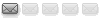
- Posts:55
- Joined:Mon Jun 25, 2007 1:04 pm
- Contact:
Re: Tutorial: Posting Pictures on BAK
Thanks Kirk
- WindMuch
- Site CoAdmin

- Posts:1010
- Joined:Tue Apr 20, 2010 10:12 pm
- Location:Oakland
- Contact:
Who is online
Users browsing this forum: No registered users and 2 guests