PDA for wind
-
jowall
- Valued Contributor
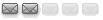
- Posts:233
- Joined:Sat Jul 31, 2004 5:39 pm
- Location:San Francisco
- Contact:
This might be a little off topic, but I was wondering if anyone could share good/bad experiences with PDAs. Since the devices are carrier-specific, also bad experiences with networks would be good info too.
I'm currently w/Sprint and they have several dead spots in the city, not to mention most of SI.
Has anyone found a device that can do the following in order of priority?
1) Sound quality of a cell phone
2) Load wind reports from ikite & all
3) Load various wind web cam images
4) Work w/exchange server
5) Bluetooth to your laptop
Thanks,
-John
I'm currently w/Sprint and they have several dead spots in the city, not to mention most of SI.
Has anyone found a device that can do the following in order of priority?
1) Sound quality of a cell phone
2) Load wind reports from ikite & all
3) Load various wind web cam images
4) Work w/exchange server
5) Bluetooth to your laptop
Thanks,
-John
- jjm
- Site Admin

- Posts:901
- Joined:Sun Nov 28, 2004 9:58 am
- Location:San Francisco, CA
- Contact:
Blackberry 7290 (I think), Cingluar
1) This is the standard formfactor blackberry. It is awkward to hold and if the speaker is not placed directly above your ear (which is more difficult to do than with a standard form factor phone), you won't hear anything. When aligned correctly, or with a headset, it is tolerable.
2&3) This phone uses a normal GPRS connection, no EDGE, 2.5G, 3G. The pages are tolerable using the WAP (mobile.ikite, or something like that). Can access normal HTML pages, but performance is bad unless they designed specifically for mobile devices. Images should work, they will scale them down, and you'd then need to resize and scroll (slow).
SMS or Email (ikite doesn't do native SMS I think) alerts would work fine.
4) Yes, very well. Not sure if additional server components are required for full support.
5) Yes. Had to jump through hoops, didn't autmagically show up as a bluetooth modem. As mentioned in 2-3, without any non-GPRS data access, it was worthless to use for tethering.
I'm able to check wind on the way to SI, @SI. Cingular network seemed a bit poor near the Shack @ Alameda.
Battery life is great. No frills, this is a business user device.
p.s. typed with a laptop connected to Verizon with Evdo pc card, while streaming with www.pandora.com. I think the data plan is like $60/mo, unlimited. So until there are any 3g rollouts, may want to look into Verizon devices with bluetooth to tether :)
1) This is the standard formfactor blackberry. It is awkward to hold and if the speaker is not placed directly above your ear (which is more difficult to do than with a standard form factor phone), you won't hear anything. When aligned correctly, or with a headset, it is tolerable.
2&3) This phone uses a normal GPRS connection, no EDGE, 2.5G, 3G. The pages are tolerable using the WAP (mobile.ikite, or something like that). Can access normal HTML pages, but performance is bad unless they designed specifically for mobile devices. Images should work, they will scale them down, and you'd then need to resize and scroll (slow).
SMS or Email (ikite doesn't do native SMS I think) alerts would work fine.
4) Yes, very well. Not sure if additional server components are required for full support.
5) Yes. Had to jump through hoops, didn't autmagically show up as a bluetooth modem. As mentioned in 2-3, without any non-GPRS data access, it was worthless to use for tethering.
I'm able to check wind on the way to SI, @SI. Cingular network seemed a bit poor near the Shack @ Alameda.
Battery life is great. No frills, this is a business user device.
p.s. typed with a laptop connected to Verizon with Evdo pc card, while streaming with www.pandora.com. I think the data plan is like $60/mo, unlimited. So until there are any 3g rollouts, may want to look into Verizon devices with bluetooth to tether :)
-
feixaq
- Valued Contributor
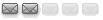
- Posts:140
- Joined:Fri Aug 27, 2004 12:46 pm
Motorola Q, Verizon Wireless
1. You've heard me chat with you on this phone :)
2. You've also seen wind reports on my phone. Pocket IE works well and supports frames. Verizon EV-DO rev1.0 network is 3G and loads up pages pretty quickly... I used to have a 1xRTT phone and that's a lot slower.
3. See (2) above.
4. Can sync with Exchange either through AKU2 update (all new VZW Moto Q's should have their firmware patched already) or through 3rd party vendor (Good Technology, which is what I use).
5. Haven't synced my Q to my laptop via bluetooth (prefer to use a wired connection), but it's definitely supported. Bluetooth tether (dial-up networking) is not officially supported by VZW, but doable through user hacks (see qusers.com forums)
Overall, I really like my Moto Q, but I will say that it's not for everyone. If you're expecting straight-out-of-the-box ease of use, then Blackberry devices are better. But if you're comfortable with some minor registry hacking and custom program installs, then it's an awesome device that (IMHO) outshines Blackberries.
Lastly, Cingular is slated to launch their HSPDA (3G) Moto Q by December. I'd definitely get a 3G phone at this point in time, regardless of the carrier or phone make... don't bother with a 2/2.5G phone if you're buying new.
1. You've heard me chat with you on this phone :)
2. You've also seen wind reports on my phone. Pocket IE works well and supports frames. Verizon EV-DO rev1.0 network is 3G and loads up pages pretty quickly... I used to have a 1xRTT phone and that's a lot slower.
3. See (2) above.
4. Can sync with Exchange either through AKU2 update (all new VZW Moto Q's should have their firmware patched already) or through 3rd party vendor (Good Technology, which is what I use).
5. Haven't synced my Q to my laptop via bluetooth (prefer to use a wired connection), but it's definitely supported. Bluetooth tether (dial-up networking) is not officially supported by VZW, but doable through user hacks (see qusers.com forums)
Overall, I really like my Moto Q, but I will say that it's not for everyone. If you're expecting straight-out-of-the-box ease of use, then Blackberry devices are better. But if you're comfortable with some minor registry hacking and custom program installs, then it's an awesome device that (IMHO) outshines Blackberries.
Lastly, Cingular is slated to launch their HSPDA (3G) Moto Q by December. I'd definitely get a 3G phone at this point in time, regardless of the carrier or phone make... don't bother with a 2/2.5G phone if you're buying new.
- jono
- Regular
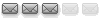
- Posts:475
- Joined:Fri Sep 15, 2006 12:12 am
- Contact:
Small wind tracking phone
Get one of these e70s:

I have the 6820 (older model) but with the small size and easy to use keyboard, it rox. Plus, the screen is super strong unlike many of these new super thin phones that do all kinds of crazy shit. Will sync with Exchange, allow you to send txt msgs/emails easily and won't break.
I don't work for people that make them, but I do think everyone should get one since it makes things like looking at wind reports and txting so easy. If you aren't rough on the phone, other ones suggested will probably work well too even though everyone might think you are happy to see them...

I have the 6820 (older model) but with the small size and easy to use keyboard, it rox. Plus, the screen is super strong unlike many of these new super thin phones that do all kinds of crazy shit. Will sync with Exchange, allow you to send txt msgs/emails easily and won't break.
I don't work for people that make them, but I do think everyone should get one since it makes things like looking at wind reports and txting so easy. If you aren't rough on the phone, other ones suggested will probably work well too even though everyone might think you are happy to see them...
-
panzerfaust
- Valued Contributor
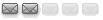
- Posts:267
- Joined:Sun Jan 09, 2005 1:11 pm
- Location:Richmond
- Contact:
- elli
- Resident
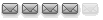
- Posts:744
- Joined:Sat Jan 29, 2005 4:06 am
- Contact:
I have the 6820 too, its amazing how much stuff they put in such a small phone. Perfect for checking the wind and itís a small cell phone, not PDA size. Fits in pockets, small pockets. Mine is old and starts to fall apart, it shuts itself off once in a while. But this phone took some serious beating, its actually surprising that it still works.
Cingular's internet is slow on this phone. I think its because the phone does not support their fast internet (EDGE) or something like that. Anything that is not WAP is useless and the browser is really bare bones, it's a small screen after all.
The new phone, E70 in the picture above supports faster internet connection, but I am not sure what cingular actually provides.
Anyway, this is the best form factor from everything else I have seen.
Cingular's internet is slow on this phone. I think its because the phone does not support their fast internet (EDGE) or something like that. Anything that is not WAP is useless and the browser is really bare bones, it's a small screen after all.
The new phone, E70 in the picture above supports faster internet connection, but I am not sure what cingular actually provides.
Anyway, this is the best form factor from everything else I have seen.
-
panzerfaust
- Valued Contributor
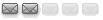
- Posts:267
- Joined:Sun Jan 09, 2005 1:11 pm
- Location:Richmond
- Contact:
-
jowall
- Valued Contributor
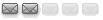
- Posts:233
- Joined:Sat Jul 31, 2004 5:39 pm
- Location:San Francisco
- Contact:
Thanks for all the feedback. The 6820 looks great, but don't see it or the E70 on Verizon or Cingular. I've always avoided the 2 phone strategy, I think I'd compromise first.
I guess in 2 years, we'll have phones that can do:
1) business tasks (email, calendar)
2) serve as a marine radio out on the bay
3) GPS while on the bay
4) MP3 player while on the bay
5) Camera while on the bay
Am I missing anything?
I guess in 2 years, we'll have phones that can do:
1) business tasks (email, calendar)
2) serve as a marine radio out on the bay
3) GPS while on the bay
4) MP3 player while on the bay
5) Camera while on the bay
Am I missing anything?
- jjm
- Site Admin

- Posts:901
- Joined:Sun Nov 28, 2004 9:58 am
- Location:San Francisco, CA
- Contact:
- elli
- Resident
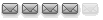
- Posts:744
- Joined:Sat Jan 29, 2005 4:06 am
- Contact:
The 6820 is discontinued, so the providers don't sell them, but there are many around to buy. You can buy it unlocked and put the sim card. Those GSM phones will work with GSM networks, like Cingular and TMobile. You basically get a plan with a free phone, and switch the card to your real phone. A cool thing is that you can take it all over the world. I used it in Europe and Costa Rica smoothly. In some countries you can also buy a prepaid sim card and get a local number, and then switch back.
Last edited by elli on Wed Oct 04, 2006 8:54 pm, edited 1 time in total.
Who is online
Users browsing this forum: No registered users and 120 guests