Quick Waddell Video
-
drroc
- Valued Contributor
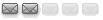
- Posts:249
- Joined:Mon Mar 19, 2012 3:43 pm
- Contact:
http://vimeo.com/102564638
http://vimeo.com/102564638[/video]
Shot the video this past Saturday with a camrig. Editing the video definitely takes a lot more time compared to a helmet cam to deal with upside down footage.
http://vimeo.com/102564638[/video]
Shot the video this past Saturday with a camrig. Editing the video definitely takes a lot more time compared to a helmet cam to deal with upside down footage.
-
drroc
- Valued Contributor
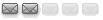
- Posts:249
- Joined:Mon Mar 19, 2012 3:43 pm
- Contact:
Re: Quick Waddell Video
Interesting. Looks like the embeded player is not working.
-
yojimbo
- Regular
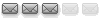
- Posts:603
- Joined:Fri Apr 20, 2007 10:11 pm
- Location:sonoma
- Contact:
Re: Quick Waddell Video
Nice. Gives you a good idea of the break at Waddell, although I realize it was a relatively small day for that spot.
It takes more time to edit when you use the camrig, but the footage is vastly superior to anything else. You will probably, if you haven't already, experiment with moving the camrig closer to you, which really focuses the action on the rider.
It takes more time to edit when you use the camrig, but the footage is vastly superior to anything else. You will probably, if you haven't already, experiment with moving the camrig closer to you, which really focuses the action on the rider.
- pipedragon
- Regular
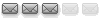
- Posts:619
- Joined:Thu Dec 02, 2004 11:51 am
- Location:Alameda
- Contact:
Re: Quick Waddell Video
Very nice. Also play with the Frames per second so the shot is not so shaky. I think you need to lower it a bit. The cam rig bounces all over the place anyway but the gopro can adjust to this.
-
yojimbo
- Regular
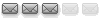
- Posts:603
- Joined:Fri Apr 20, 2007 10:11 pm
- Location:sonoma
- Contact:
Re: Quick Waddell Video
So your saying that by lowering the fps, your footage becomes less shaky? Sounds counter-intuitive. May I ask, what fps you shoot your video, and can you post a sample? Always trying to improve my editing video editing knowledge.
So many variables to producing footage that is watchable. The camrig to me is a basic requirement, along with some others like backpack mounts, as well as cameras mounted on poles that are handheld, but really the camrig shot.
As far as settings, I have been shooting at 60fps, 1080p, with a Wide shot, but placing my camera much closer than the OP has. I have been using gopro studio to edit and convert to a format accepted by Vimeo and YouTube.
Not super happy with the final product, never as clear as the actual footage on the camera, and no where as clean as pro footage. Best I can tell, I would need a computer with a lot of processing power and expensive video editing software to get where I want to get.
So many variables to producing footage that is watchable. The camrig to me is a basic requirement, along with some others like backpack mounts, as well as cameras mounted on poles that are handheld, but really the camrig shot.
As far as settings, I have been shooting at 60fps, 1080p, with a Wide shot, but placing my camera much closer than the OP has. I have been using gopro studio to edit and convert to a format accepted by Vimeo and YouTube.
Not super happy with the final product, never as clear as the actual footage on the camera, and no where as clean as pro footage. Best I can tell, I would need a computer with a lot of processing power and expensive video editing software to get where I want to get.
-
drroc
- Valued Contributor
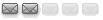
- Posts:249
- Joined:Mon Mar 19, 2012 3:43 pm
- Contact:
Re: Quick Waddell Video
Thanks for the comments. I also very curious about the lower frame rate. I used 1440 48fps mode when I shot the video to compensate for the fact that the camera is rotated 90 degrees. When I watched my video on my TV last night, it did appear much more jittery compared to the smaller laptop screen. Getting rid of the shakes would be great.
By the way, I have redone my original video where I used a helmet mount cam. The main problem with this video is that the camera is pointing a bit more upwards that it should. That makes waves appear smaller. I included a few shots where other kiters are present, and that provides a good perspective. Plus, one big days, I am still not sure about the safety of a camrig in case of a wipeout.
https://vimeo.com/99561800[/video]
By the way, I have redone my original video where I used a helmet mount cam. The main problem with this video is that the camera is pointing a bit more upwards that it should. That makes waves appear smaller. I included a few shots where other kiters are present, and that provides a good perspective. Plus, one big days, I am still not sure about the safety of a camrig in case of a wipeout.
https://vimeo.com/99561800[/video]
- Bulldog
- Old School
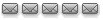
- Posts:1783
- Joined:Thu Jun 22, 2006 7:23 pm
- Contact:
Re: Quick Waddell Video
At the risk of sounding like a total dick...the biggest issue with the helmet cam footage is not the angle of the camera, but the direction your head is pointing. If you look at pros' waveriding videos (whether helmet or other cam) you will notice they are focused entirely on the wave. In this video you are looking straight ahead most of the time, which makes you ride in front of the wave instead on it or in it.
Looking upwave or downwave will make for better riding as well as better video.
Looking upwave or downwave will make for better riding as well as better video.
Paul
aka Pablito
It says 10M, but it's really a 9.
aka Pablito
It says 10M, but it's really a 9.
-
yojimbo
- Regular
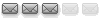
- Posts:603
- Joined:Fri Apr 20, 2007 10:11 pm
- Location:sonoma
- Contact:
Re: Quick Waddell Video
You'll have to elaborate for me about the 90 degree rotated part and how that relates/improved by the high mode numbers.used 1440 48fps mode when I shot the video to compensate for the fact that the camera is rotated 90 degrees.
So I eventually discovered that you can film at those high rates, 1440p and up and 60 fps, but if you are using basic software, like gopro studio, it all gets compressed down to 720 or 1080p @30fps when it's converted for uploading to Vimeo and YouTube. The max these sites accept is 1080p @ 30fps, not sure about YouTube, but you need to pay to upload @ 720 and 1080p(HD) on Vimeo.
The basic editing software compresses your 40 and 60fps video like this, it just removes every other frame, which basically means your uploaded video is 30fps whether you like it or not.
My understanding, I could be wrong, is that high-end video editing software compresses the higher frame rate differently, so the quality of the high def is not corrupted. I don't really know though, hoping someone more knowledgeable comes forward.
-
drroc
- Valued Contributor
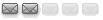
- Posts:249
- Joined:Mon Mar 19, 2012 3:43 pm
- Contact:
Re: Quick Waddell Video
Its a fair criticism. I have also noticed this as well. I tend to make rapid scans with my eyes to look at the wave and also to check how the wave is starting to look under me. The helmet cam will definitely not capture that, and if it did; it would be super annoying to watch. I also need to man up more and start riding more in the barrel of the wave :)Bulldog wrote:At the risk of sounding like a total dick...the biggest issue with the helmet cam footage is not the angle of the camera, but the direction your head is pointing. If you look at pros' waveriding videos (whether helmet or other cam) you will notice they are focused entirely on the wave. In this video you are looking straight ahead most of the time, which makes you ride in front of the wave instead on it or in it.
Looking upwave or downwave will make for better riding as well as better video.
My theory was that 1080p would create a 16:9 aspect video which might look weird when the camera is tilted 90 degrees. In such a shot, the image will cover a lot of up/down area but not much left/right. I went with 1440p as that forces the camera to capture a more square video and the camera orientation should in theory play less of a role. I read somewhere that the ideal image setting for camrig is 960p. I need to find that post and re-read it.You'll have to elaborate for me about the 90 degree rotated part and how that relates/improved by the high mode numbers.
So I eventually discovered that you can film at those high rates, 1440p and up and 60 fps, but if you are using basic software, like gopro studio, it all gets compressed down to 720 or 1080p @30fps when it's converted for uploading to Vimeo and YouTube. The max these sites accept is 1080p @ 30fps, not sure about YouTube, but you need to pay to upload @ 720 and 1080p(HD) on Vimeo.
As far as 48 or 60 fps. I agree that it doesn't matter for the overall web video as it will probably play at 30fps. However when you use the editing software (I use openshot on Linux), you can take advantage of the high frame rate to make good smooth slow motion segments. I really hate when people use slow motion on low fps video as that results in choppy play back.
Overall, I would like to find out what settings people use on camrig to reduce the jitter of the video. I probably made the mistake of mounting the camera too high, and there was a more pronounced pendulum effect. Yojimbo, do you have a link to your vimeo or youtube videos? I would like to take a closer look at your videos as you used the 1080p capture mode.
-
drroc
- Valued Contributor
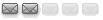
- Posts:249
- Joined:Mon Mar 19, 2012 3:43 pm
- Contact:
Re: Quick Waddell Video
http://lewiswalsh.com/gopromodes.pdf
short comparison notes of the video modes.
short comparison notes of the video modes.
Who is online
Users browsing this forum: No registered users and 30 guests