Track your session with Trace
- Kyle
- Regular
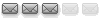
- Posts:333
- Joined:Sat Dec 14, 2013 12:21 pm
- Location:Seattle
- Contact:
A couple years ago I wrote about session tracking with Strava. As a multi-sport athlete, it’s fun to share activities with friends and family in through platform other than Facebook, because it’s become obvious that not everyone is as impressed with pictures of you in neoprene wetsuits or spandex kits all the time:) While Strava definitely caters to running and cycling, offering competitive and social metrics for those two sports only, it was fun to track kiting sessions and use their playback feature for viewing race data or just being out on the water with friends. In the last couple years though, there have been a few devices and platforms introduced specifically catering to our sport. While many of you are probably familiar with Woo, I want to share my experience with the newest and most full-featured device, Trace.
I have been following this company, Alpine Replay, for a while now as they have navigated the challenges of being a hardware startup in a very competitive industry. Originally introduced for snow sports, their device, Trace, is finally available and the software has begun to incorporate new sports, specifically surfing and kiting. As a mechanical engineer with some experience in consumer electronics product design, I can appreciate the difficulties in packaging a lot of really complex sensing capabilities, including GPS and multi-axis accelerometers, into a small, robust, and most important, accurate device. Not to mention a device that is subject to saltwater, high accelerations, UV light, and impacts. The industrial design of Trace is really nice, and to compliment the ease of use, it’s even manufactured in California.
After downloading the app and connecting the device, it walks you through a really simple and quick tutorial on what the different LED indicators mean and how to turn it on and start recording. I appreciate the size and clarify of the indicators on Trace, as it can be hard to read the small LED on the Woo in really bright lighting conditions. The big differentiator between Trace and Woo though, is not the shape of the device or the size of the LEDs. Unlike Woo, Trace collects GPS data. This data coupled with the multi-axis accelerometers allows you go gain much more insight into your session, whether it was a big day kiting the coast, or boosting big behind the reeds at Sherman. For Bay Area kiters, who love to kite all conditions, and have multiple boards, Trace is a really fun tool.
My first experience with Trace was a lighter wind session at 3rd Ave. Wearing my Garmin Fenix watch (for Strava) and mounting the Woo and Trace to my twintip, I boosted as often and high as I could for over an hour to compare data. With Woo being essentially the industry standard for airtime recording, it’s encouraging to see pretty consistent result with the Trace. In my two sessions with both Woo and Trace, the number of jumps and max height were within 10-15% of each other, which is probably within the noise of the sensors. What’s really cool though, is that without sacrificing the quality of jump data, you get really precise location tracking with Trace. The GPS data is much more detailed than anything in Strava, showing downwind travel during boosts, and precise tracking of transitions.
Diving deeper into the Trace app reveals even more details at the individual tack level. I believe colors coordinate to G-forces, and individual jumps are numbered with data on height, distance, and landing forces. Similar data is provided by Woo, but it’s in list format and less insightful. If you’re competing in King of the Air competitions, and don’t really spend time in the surf, or ride a foil, and just want to boost all day, the Woo is a perfectly capable device coupled with a big platform and newly introduced leaderboards. I know Trace is working on the social side of things, too, but Woo does have them beat at this point if you’re looking to compete with people on jumping.
At the coast though, Trace has a lot to offer. With clear GPS data, surf conditions imported directly from Surfline, Trace really captures your session. The tack level data is even more fun in the surf, showing clearly where you smashed waves and boosted big. If only the background satellite imagery were real time… someday!
With an awesome start, I’m really excited to see how Trace evolves. They have already announced a new partnership with Surfline, and I’m sure in time their interface for kiting will only improve. I also look forward to trying it on skis, and especially snow kiting. My Garmin Fenix has been a trusty traveler watch for me, and made tracking via Strava super easy. But with all the features of Trace, I’m definitely making the transition and looking forward to building a new online community around this sport and device! http://www.traceup.com
Who is online
Users browsing this forum: No registered users and 105 guests