Alameda Cam fell to winter sleep ...
-
knyfe
- Resident
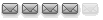
- Posts:709
- Joined:Sun Apr 18, 2004 11:49 am
- Location:PTV
- Contact:
Oh, i just realized that Jeff obviousley left for the winter. He put the Alameda Cam to winter sleep as well. CAn someone still convince him to keep the Cam alive?
Andi, can you please put up a cam at your house, so I dont miss the good winter storms ?
CU, K
Andi, can you please put up a cam at your house, so I dont miss the good winter storms ?
CU, K
- OliverG
- Old School
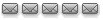
- Posts:5326
- Joined:Sat Feb 07, 2004 5:03 pm
- Location:Oakland, CA
- Contact:
- Hana
- Regular
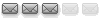
- Posts:334
- Joined:Tue Jul 13, 2004 10:50 pm
- Location:Oakland
- Contact:
-
Guest
- charlie
- Old School
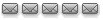
- Posts:1254
- Joined:Fri Mar 05, 2004 7:15 am
- Location:alameda calif
- Contact:
-
Andy of KWS
Cam
I have the cam and tried hooking it up, but need to get some information (ip address and such) in order to get the cam rolling. So... I am working on it and hope to get it going soon..
Any networking geniuses out there know how to setup a webcam? (Jeff and emily are in Mexico and I don't expect to hear from them for a week or so)
I know that the camera has it's own IP address and I need to set it up to communicate with my lan hub....
Also, for what it is worth, I am using Microsoft Internet Connection Sharing right now..
I have an alamedawireless.org signal coming into my house through a 802.11g pci card, which goes out of my normal ethernet port into my wireless router. I plugged in the camera to my wireless router... the camera indicates that there is a network connection, but the web page is not updated... hmmmm..
Anyhow, I am working on it
Andy
Any networking geniuses out there know how to setup a webcam? (Jeff and emily are in Mexico and I don't expect to hear from them for a week or so)
I know that the camera has it's own IP address and I need to set it up to communicate with my lan hub....
Also, for what it is worth, I am using Microsoft Internet Connection Sharing right now..
I have an alamedawireless.org signal coming into my house through a 802.11g pci card, which goes out of my normal ethernet port into my wireless router. I plugged in the camera to my wireless router... the camera indicates that there is a network connection, but the web page is not updated... hmmmm..
Anyhow, I am working on it
Andy
- jjm
- Site Admin

- Posts:901
- Joined:Sun Nov 28, 2004 9:58 am
- Location:San Francisco, CA
- Contact:
What type of camera is it?
It may be configured to get an address via DHCP. Your router might keep a log of DHCP leases... if not, it shouldn't be to hard to find (assuming DHCP) since it will only have 255 addresses to choose from?
If it is static you're best bet would be to look at default configuration from documentation..
It may be configured to get an address via DHCP. Your router might keep a log of DHCP leases... if not, it shouldn't be to hard to find (assuming DHCP) since it will only have 255 addresses to choose from?
If it is static you're best bet would be to look at default configuration from documentation..
-
andyandmarlys
- Regular
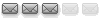
- Posts:403
- Joined:Sun Feb 06, 2005 10:16 pm
- Location:Bellingham, Washington
- Contact:
Who is online
Users browsing this forum: Bing [Bot] and 32 guests